What's New in SILQ September 2023
This release has some great new features and updates. Substantial speed improvements, re-arranged windows to promote efficiency plus an awesome matter dashboard to name a few...
At SILQ we continuously make changes and updates to our software with the aim of improving your experience.
In September 2023 we've released some updates and a number of new features.
What's New?
Barrister version
Solicitor Version
1. Substantial speed improvements - data should load faster than previously.
2. Certain windows have been re-arranged to work more efficiently
a. Time & Billing, Document Register and Legal Details windows have been combined to create one window called Matter Details. By doing this, you find yourself having quicker access to each element within a matter without the need for as many clicks. You also get a snapshot of the Unbilled, Outstanding, Total & Trust Balances for each matter from this view.
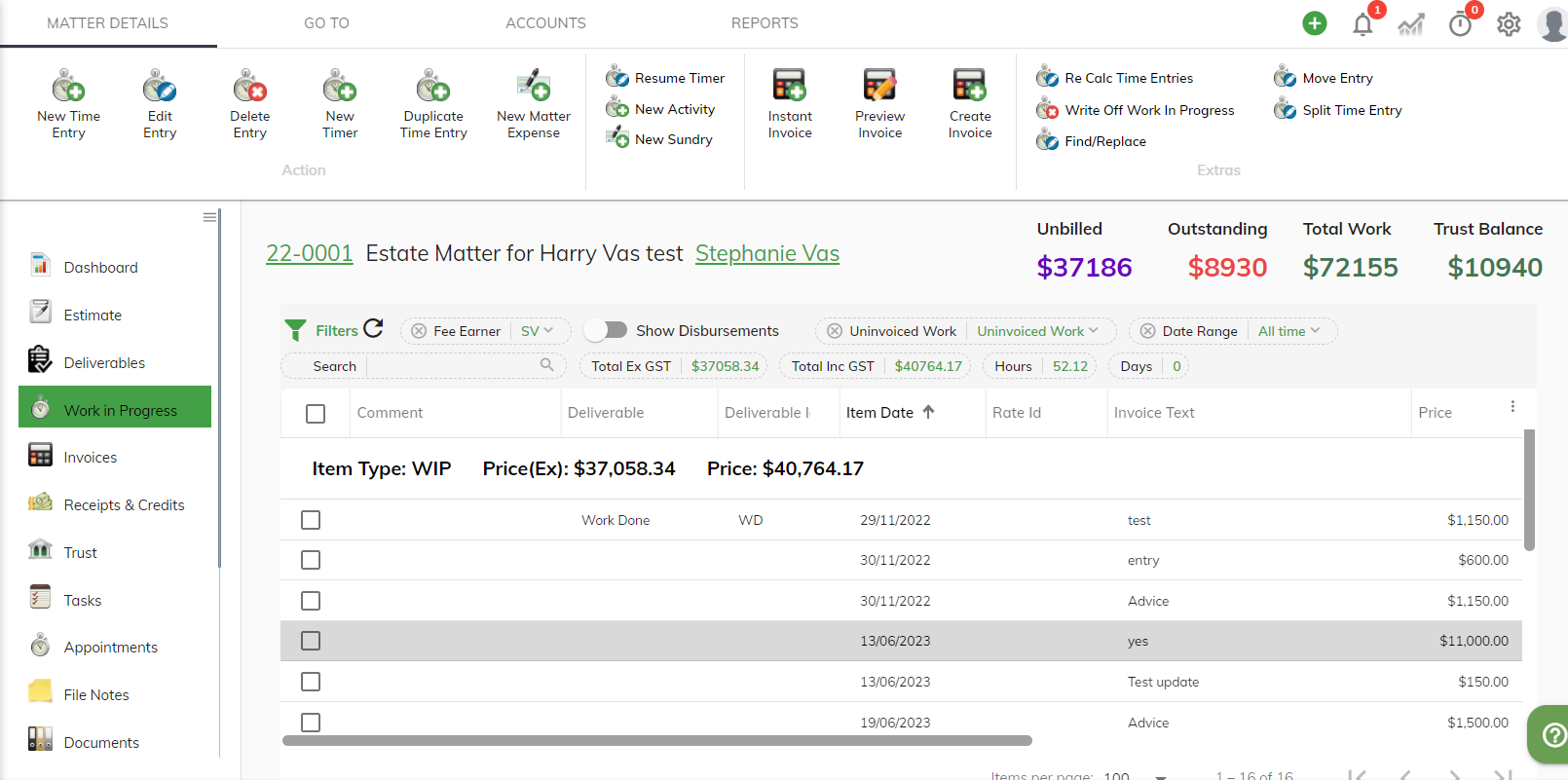
b. The Settlement Calculator (Solicitor Only) window has been re-arranged to be more efficient displaying Allowances and Cheques with the use of tabs.

c. Similar to point b, the Estates window (Solicitor Only) has been re-arranged to work more efficiently.
3. Many areas of the system are now linkable to the section they relate to. For example, from the matters screen, you can click on the Invoiced amount and it will take you to the invoices window specific to that matter. 
4. There is now a Matter Dashboard which includes a timeline. The Dashboard gives you information such as a breakdown of the work done, total funds in trust including a breakdown from how many receipts / withdrawals led to that number. You are able to edit the dashboard to select what things you want to see.
5. There is a new Matter Class: Domestic Violence (Solicitor Only)
6. There have been additional details added to a number of Matter Classes such as Estates. (Solicitor Only)
7. Employee Directory (Available in our Expert Tier pricing) (Solicitor Only)
8. In the Documents window there is now an option called "Include Sub Folders" - this will show you every single document for that matter irrespective of whether those documents are in a sub folder.
9. In the top right hand corner you will see a green create button that allows you to create the following items quickly:
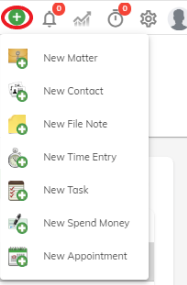
10. In the top right hand corner, the graph icon now provides you with a quick access graph showing the amount of work recorded for a 7 day period.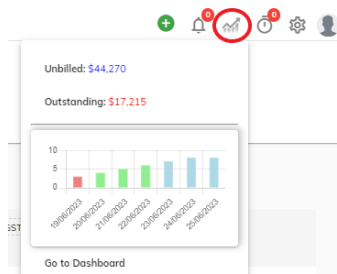
11. System settings can now be found directly from the top right hand corner. We have added additional explanations under each of the settings tabs to describe what each setting does. 12. You can now export the details from the below windows into a CSV file (Solicitor Only):
12. You can now export the details from the below windows into a CSV file (Solicitor Only):
a. Searching window
b. Billable Hours graph in the Team Dashboard
c. All Fee Earners table in the Firm Dashboard
13. Users Have now been moved under system settings
14. You are now able to edit the Firm/Practice Dashboard so that you can configure it to show the information most relevant to you at the top of the Dashboard
15. We have added a new feature called Protected Trust. It allows you to 'protect' funds so that they are not able to be used for anything other than already allocated (or known to be coming) invoices. For example, if you have a client that has $10,000 in trust, your fees have presented in your cost agreement as $5,000, however you have a Barrister invoice for $6,000. In this instance, had you protected the $5,000 for your fees, then SILQ would not allow you to withdraw the $6,000 for the Barrister. You would need to request an additional $1,000 from the client. We find this assists the law firm in ensuring there is always enough money in Trust to cover known expenses. This is only available in our top tier pricing (called Expert). (Solicitor Only)
16. In the time entries window, for those with high level access, you will see a button called Enter WIP Cut Off Date - this will allow someone in the company to specify when is the last time entries can be entered for a billing period. For example, if a firm bills at the end of every month, it may give it's fee earners 2 extra days to make sure their entries as added. Therefore the cut off date for the previous month will be the second of this month. From the 3rd onwards, FE's will not be able to enter more time for the previous month. Note - this include time entries, activities, sundries and matter expenses. This is only available in our top tier pricing (called Expert). (Solicitor Only)
17. Each user has their own 'My Profile' which now houses their specific security settings, user settings & account preferences. We have added additional explanations under the preferences tab to describe what each setting does.
18. In addition, under my profile, you can now manage your personal integrations such as Microsoft, DropBox, Xero etc.
19. Under My Profile you will also find a personal Timeline that tells you each and every interaction you have in the system.
20. Connecting to Xero and reflection of the connected Xero organisation has been improved, including a better process for those who have multiple Xero organisations. We have also added audit logs to show exactly what has been sent across etc.
21. The Client details / Instructing Solicitor / matter correspondents details that you are used to see on the right hand panel in the matters window have now become clickable.
22. The 6 available matter rates now have the ability to be named by you, rather than just being called Rate 1, Rate 2 etc. This makes it much simpler for yourself or a secretary/associate to know exactly which rate to use. Edit this in System Settings -> Business Setup
23. The invoice template has been improved to make the setting of header and footer images much easier to implement as well as direct access to edit the T's & C's (statement) wording.
What's been updated?
Hundreds of small bug fixes and numerous general usability improvements. These include things editing lookups/interest rates/etc; fast search on the contacts window so that the results pop up as you are typing. Plus so much more to make your day to day tasks that much more efficient.
If you have any questions around these updates you are welcome to get in contact with us and we can walk you through those aspects relevant to you.
