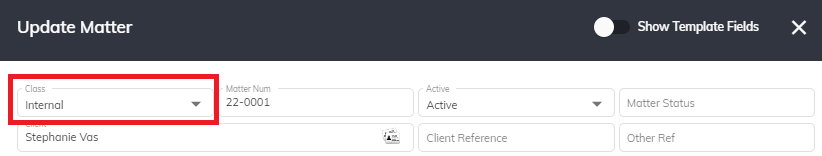What are internal matters and how do I create them?
Charge any non-client Solicitor work to an internal matter to allow you to keep track of that time & associated cost without having to bill a client.
Many Solicitors have a daily budget of hours/dollars that they need to meet, however, although the time may have been legitimately spent, some of that time may not be billable to a client.
Internal matters are used to keep track of unbillable work. Examples could include time spent doing a CPD course or a firm training event.
Another reason for using internal matters is to keep track of sick or annual leave. More information on this can be found here.
The suggestion from SILQ is that each staff member has their own internal matter - for example you would call that matter the name of the staff member i.e. {Staff Member} Internal Matter. The client would also be that same staff member.
To create an internal matter, follow the same steps in the create matter help article, however in the dropdown under class, choose Internal: