Updating Trust Bank Account Details
If you have a new Trust Bank Account you can update your details in system settings.
Anytime you have a new Trust Bank Account, all you simply need to do is to update the bank account numbers in Trust Chart of Accounts by following the below steps:
1. Up the top of SILQ Online click on Accounts
2. Click on Trust Chart of Accounts
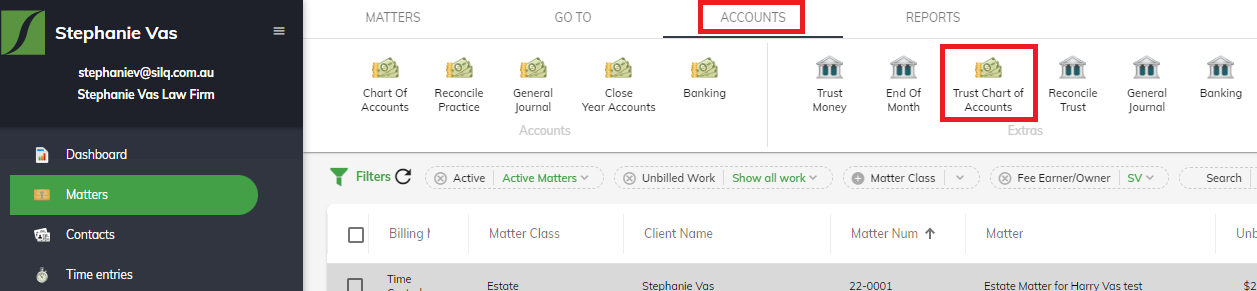
3. Find the trust account line item and click on edit account
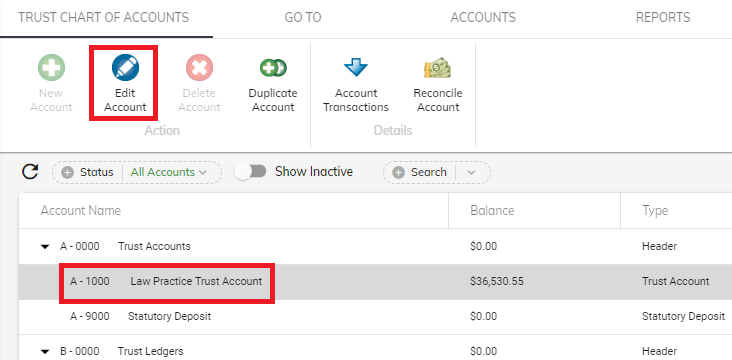
4. Click on the tab called bank details
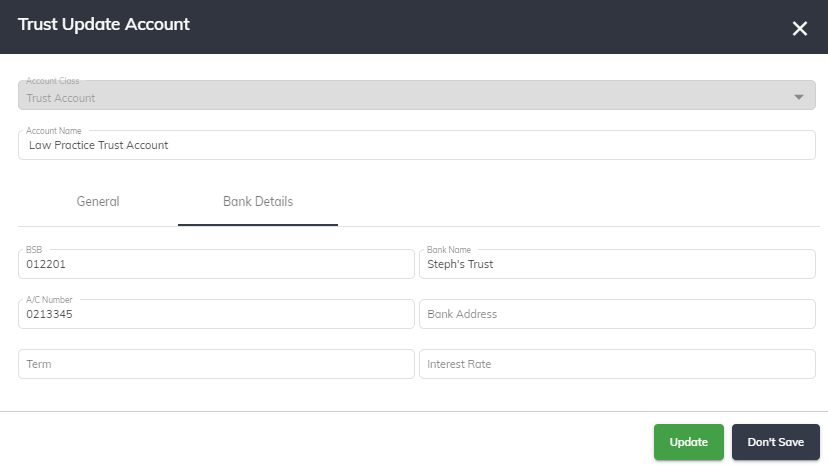 5. Click update
5. Click update
