Updating the Individual Dashboard Billable Hours Target
In the Individual Dashboard, the billable hours target will default to 5 hours, however you can customise this by adding in a budget.
Our Individual Dashboard provides you the ability to view a snapshot of the hours you have done compared to the budget / target set for you.
SILQ will, by default, set your target to 5 hours per weekday, 25 hours per week, 100 hours per month etc.
However, you are able to change this amount by adding in a personalised budget for you or any other Fee Earner.
Do this by:
1. In the dropdown under your name, click on Users

2. Choose the user you would like to add in a budget for and click on edit
3. Click on the tab called budgets (see screenshot below)
4. Likely you will not have a budget at all, so you will need to click on new New Budget
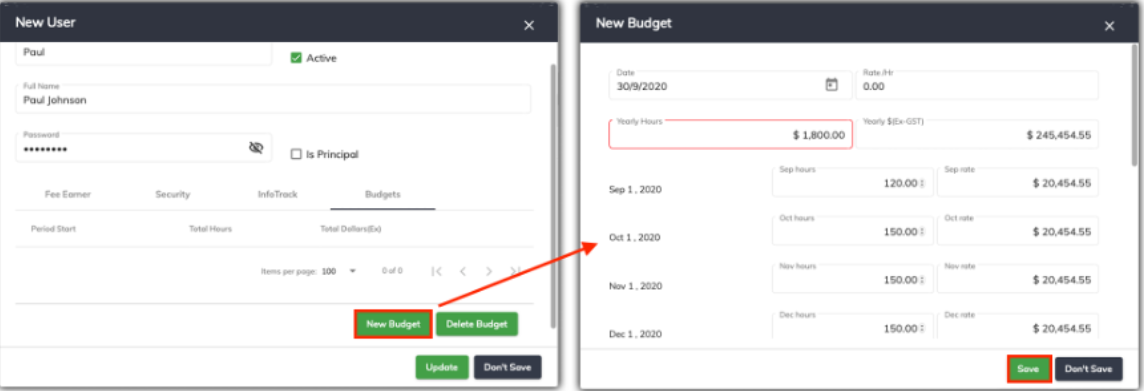
5. Add in the total yearly hours you would like to have set for the user. For example, if you users should have a daily target of 7.6 hours, then a possible calculation would be (7.6 x 5) x 52.
6. SILQ will then automatically divide that amount into the 12 months for the year.
Please note, when doing a budget it is important to decide how you want to account for annual leave, sick leave, public holidays etc.
