Updates & New Features in Early Access June 2023
SILQ now has a program called Early Access, where you can opt in to be one of the first to experience new features & updates whilst they are in the final stages of beta testing. Best of all, this is the best time to let us know what you think!
We have now released our new program called Early Access where you are opt in to be one of the first to experience new features & updates whilst they are in the final stages of beta testing.
For those who do wish to opt in to the new features, you will need to know two things:
1. These features and updates have had an extensive amount of internal testing already, however they are still in Beta. This means that whilst we do not expect major bugs, you should expect there to be small issues that will need to be ironed out during the 2-3 month period of Early Access.
2. Although we encourage customer feedback and act on this as a company in general, during Early Access customer feedback is vital in ensuring we get the finesse of these features right. So, if you do decide to join Early Access and there is something you perhaps do not like, or do not understand, we want to hear from you.
In order to gain Early Access, please follow the steps in this article.
Below is a list of what is new in Early Access June 2023:
1. Substantial speed improvements
2. Certain windows have been re-arranged to work more efficiently
a. Time & Billing, Document Register and Legal Details windows have been combined to create one window called Matter Details. By doing this, you find yourself having quicker access to each element within a matter without the need for as many clicks. Those already using early access have commented on the increased efficiency
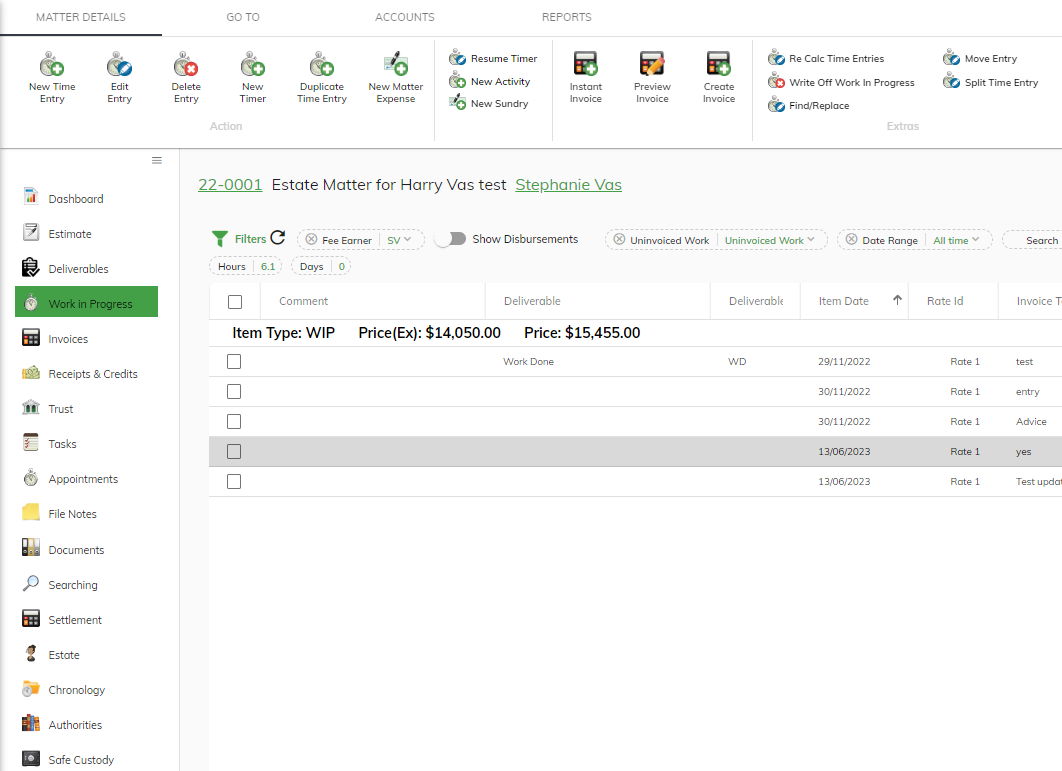
b. The Estates window has been re-arranged to more effectively so Assets, Liabilities and Beneficiaries with the use of tabs.
c. Similar to point b, the settlement window has been re-arranged to work more efficiently
3. Many areas of the system are now linkable to the section they relate to. For example, from the matters screen, you can click on the Invoiced amount and it will take you to the invoices window specific to that matter - 
4. There is now a Matter Dashboard which includes a timeline. The Dashboard gives you information such as a breakdown of the work done, total funds in trust including a breakdown from how many receipts / withdrawals led to that number. You ae able to edit the dashboard to re-arrange your view
5. There is a new Matter Class: Domestic Violence
6. Employee Directory (Available in our Expert Tier pricing)
7. In the Documents window there is now an option called "Include Sub Folders" - this will show you every single document for that matter irrespective of whether those documents are in a sub folder.
8. In the top right hand corner you will see a green create button that allows you to create the following items quickly:
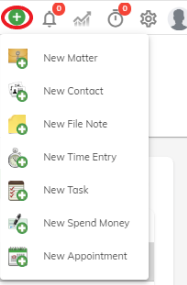
9. In the top right hand corner, the graph icon now provides you with a quick access graph showing the amount of work recorded for a 7 day period.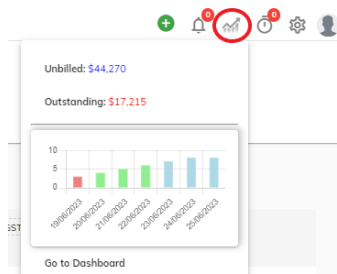
10. System settings can now be found directly from the top right hand corner 11. You can now export the details from the below windows into a CSV file:
11. You can now export the details from the below windows into a CSV file:
a. Searching window
b. Billable Hours graph in the Team Dashboard
c. All Fee Earners table in the Firm Dashboard
12. Users Have now been moved under system settings
13. You are now able to edit the Firm Dashboard so that you can configure it to show the information most relevant to you at the top of the Dashboard
14. We have added a new feature called Protected Trust. It allows you to 'protect' funds so that they are not able to be used for anything other than already allocated (or known to be coming) invoices. For example, if you have a client that has $10,000 in trust, your fees have presented in your cost agreement as $5,000, however you have a Barrister invoice for $6,000. In this instance, had you protected the $5,000 for your fees, then SILQ would not allow you to withdraw the $6,000 for the Barrister. You would need to request an additional $1,000 from the client. We find this assists the law firm in ensuring there is always enough money in Trust to cover known expenses
15. In the time entries window, for those with high level access, you will see a button called Enter WIP Cut Off Date - this will allow someone in the company to specify when is the last time entries can be entered for a billing period. For example, if a firm bills at the end of every month, it may give it's fee earners 2 extra days to make sure their entries as added. Therefore the cut off date for the previous month will be the second of this month. From the 3rd onwards, FE's will not be able to enter more time for the previous month. Note - this include time entries, activities, sundries and matter expenses.
Plus hundreds of small bug fixes and polishes to make your life easier and more efficient.
At the time of writing this article (June 2023) some icons had already been changed. Over the coming months, you will gradually find all icons in the system updated
COMING SOON: Each user has their own 'My Account' profile which now houses their specific security settings, user settings & account preferences
As mentioned above, you can enrol yourself into early access, however if you have any further questions around this you are welcome to contact our support desk.
