Trust Transfer
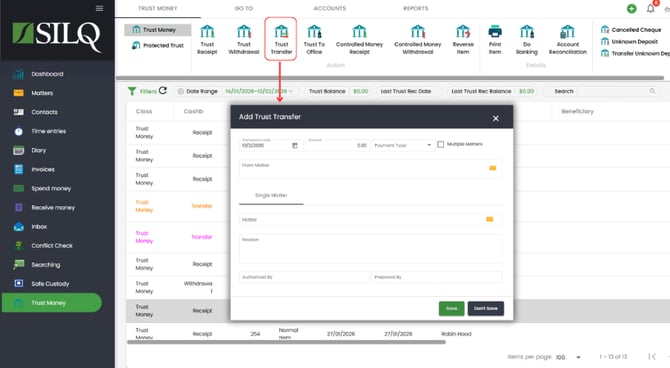
If you need to transfer trust money from one matter to another matter, this can be done through the Trust Transfer window.
Clicking on the Trust Transfer button in the Top Toolbar will open up the Trust Transfer window.
You will need to enter the Amount you want to transfer into the Amount field, and then click on the first Select Matter button to choose the matter you want to transfer the money from, and then you need to click on the second Select Matter button to choose which matter you want to transfer the money to.
Next enter a reason into the Reason field as to why you are transferring the money.
Click on Save.
Next you will get a message saying that once you save this transaction it can’t be undone. If you are sure you want to proceed, click Yes.
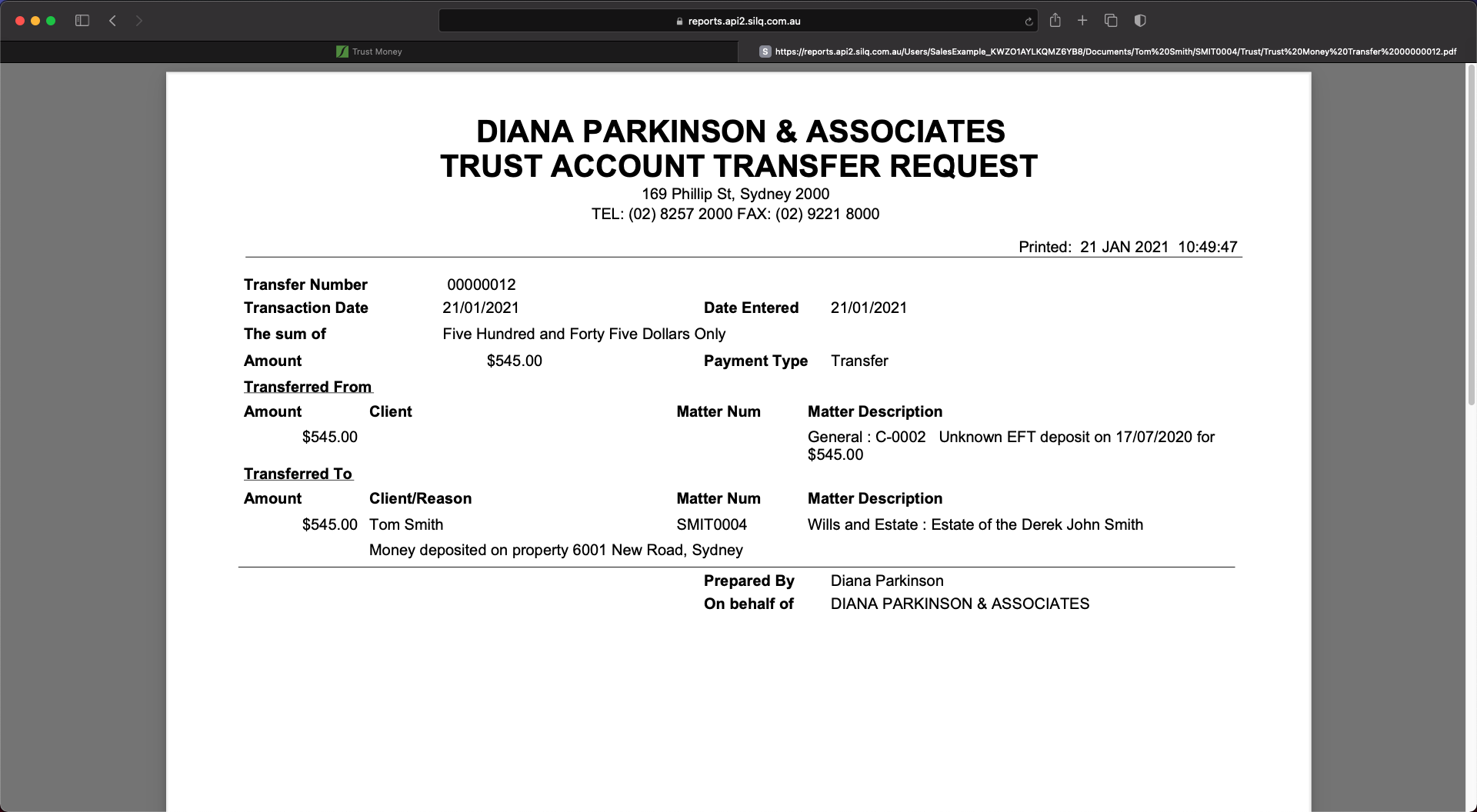
Next, a Trust Account Transfer request report will open up which you can print out.
