Trust Account Bank Reconciliations
-
Trust Account Bank reconciliations must be completed at the end of every month. The Bank Reconciliation is designed to keep track of what has been presented at the bank, compared with what the business thinks is at the bank. It will also reveal transactional discrepancies.
-
Deposit adjustments need to be completed in SILQ if transactions are not recorded in real time, which will be covered.
-
Deposit withdrawals need to be completed if monies are accidentally attributed to the trust account such as interest earned or fees charged.

To reconcile your trust account, either click on Account Reconciliation in the Top Toolbar while in the Trust Money window, or click on Accounts in the Top Toolbar and from there click on Reconcile Trust located in the Extras section.
The Select Account window will open up which will allow you to select the trust account to reconcile. Click on the trust account you wish to reconcile and then click on the Select button.
The Trust Account Reconciliation window will open up. To begin reconciling your trust account, you first need to have a print out of your trust bank statement in front of you.
Then in the Reconcile Account tab on the top left-hand side of the Trust Account Reconciliation window, you will need to enter the Bank Statement Date. This being the bank statement that is printed out in front of you.
Next enter the Statement Closing Balance from your Bank Statement in the reconcile account tab.
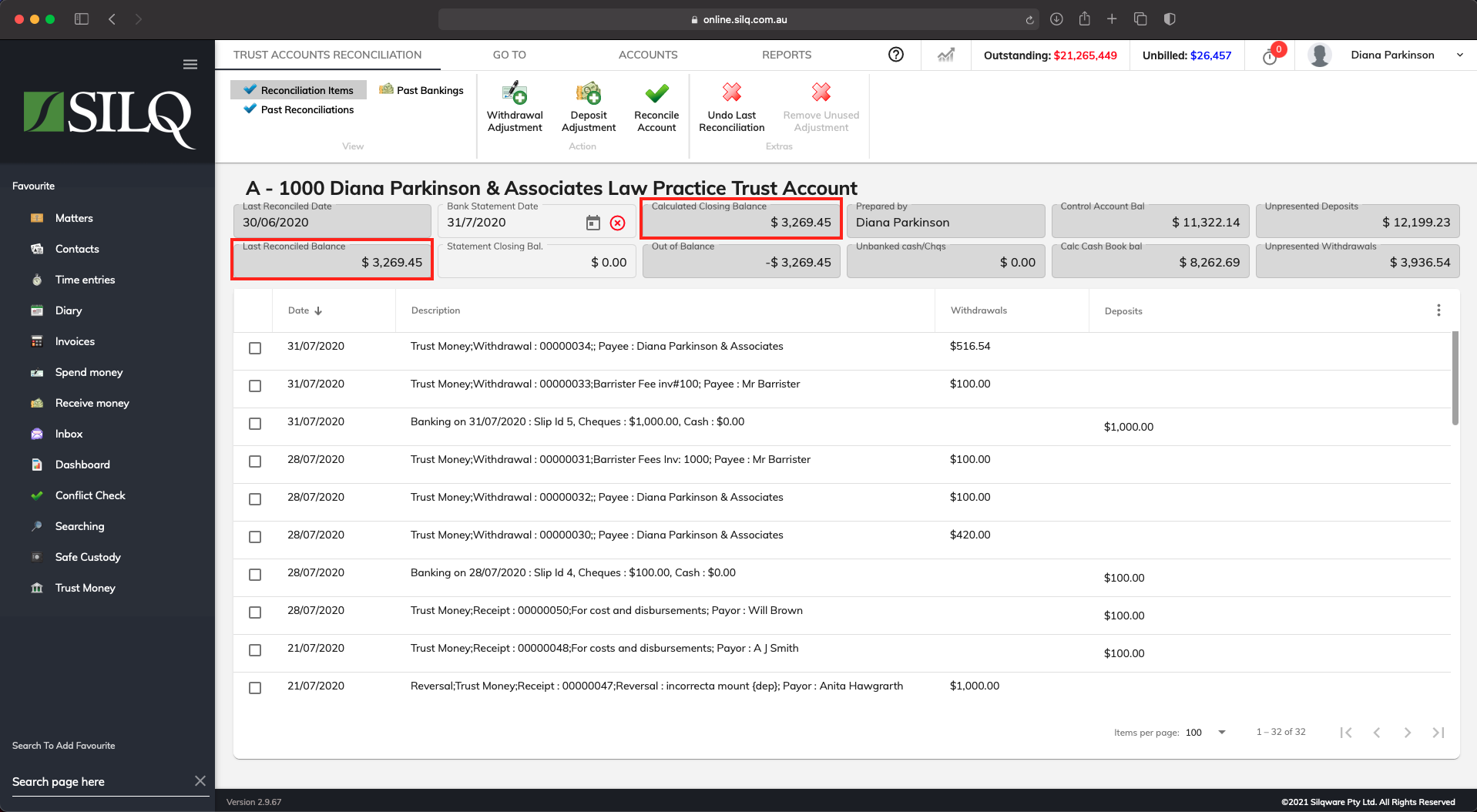
The aim of reconciling your trust account is to make sure the your trust account is not out of balance. So the Out of Balance field in the Reconcile Account tab should be $0 after reconciling.
In the main section of the Trust Account Reconciliation window, there will be a list of all the transactions that have occurred in your trust account for the month you are reconciling.
To the left of each listed transaction is a tick box. You need to look at your printed trust account bank statement, and then look at the list of transactions in SILQ, and if they appear on your printed statement, you can place a tick in the tick box next to that transaction to mark it off.
Repeat this process until you have ticked off all the transactions in SILQ. Every transaction that is listed on your printed statement should appear in the Trust Account Reconciliation window. By cross checking your statement and ticking off all the transactions in SILQ, the Out of Balance field in the Reconcile Account tab should now display $0.
If after ticking off all your transactions and your trust account in SILQ is out of balance, refer to the next section Deposit Adjustments and Withdrawals.
Transactions only show if they were entered before the statement date.

Once your trust account balances, and you are sure you have all the items tagged, you are now ready to reconcile the account. To do this click on the Reconcile Account button, in the Top Toolbar.

You will be presented with the Reconciliation Report as in the screenshot above.
