Document Preview - Thumbnail Sizes
In the Document Register you are able to preview documents.
When it comes to files and Thumbnail Sizes in SILQ it is decided by the document system that you are using, for example, there are three options with Microsoft as per below, however Dropbox has less options.
- Small
- Medium
- Large
In SILQ, Large is the default, however, if you are having difficulty viewing your Document preview due to its size, it is best to make sure the system setting is on Large.
To change the size settings:
- Under your account name, press Preferences

- In Preferences, you will Documents

- Under Thumbnail Dropdown you can choose between Small, Medium, Large
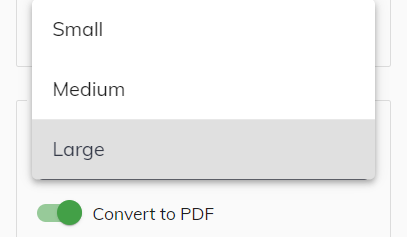
- Once you have selected the Thumbnail Size, it will automatically save
