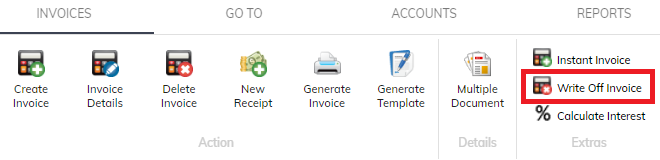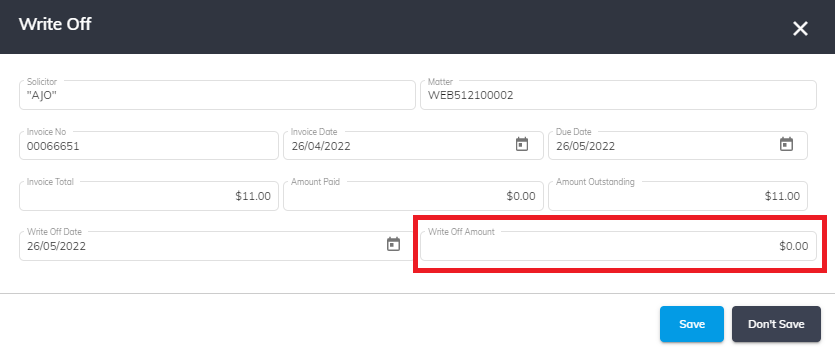Reduce amount owing by client on an already raised Invoice
If you decide after an invoice has already been created that you would like to reduce / discount the amount a client owes, you can simply write off part of the invoice.
In order to discount an invoice after it has already been created, you can simply write off part of the invoice.
There are a few ways you can do this:
From the Invoices Window
1. Navigate to the Invoices Window.
2. Find the invoice you want to reduce and highlight it
3. Click on Write Off Invoice in the top ribbon