Recalculate Time Entries
If you have changed your hourly rate, SILQ can easily update specific time entries to update the rate to the new one.
Rates are updated often, however what happens if you have time entries that were entered before the rate increase that you would like to organise?
Before the rates can be recalculated first change the rates on the matter, fee earner or contact as you need. Click here for details.
In the time & billing window you are able to click on Re-Calc Time Entries
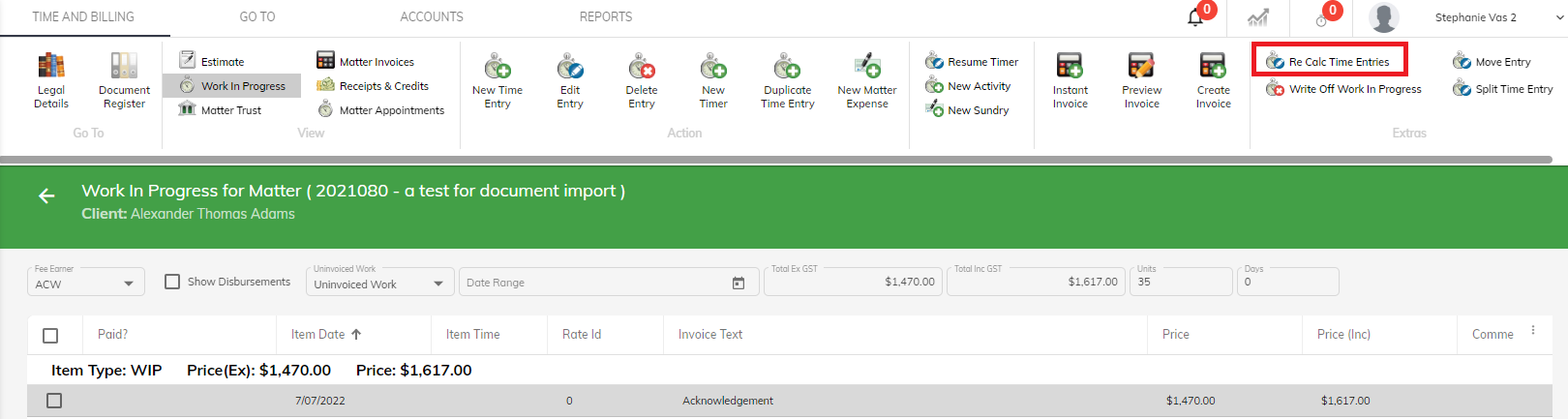
Once clicked, SILQ will calculate what the new rate would be and ask you if you want to change the rate. It will cycle through each unbilled entry you have selected and give you the above option.
