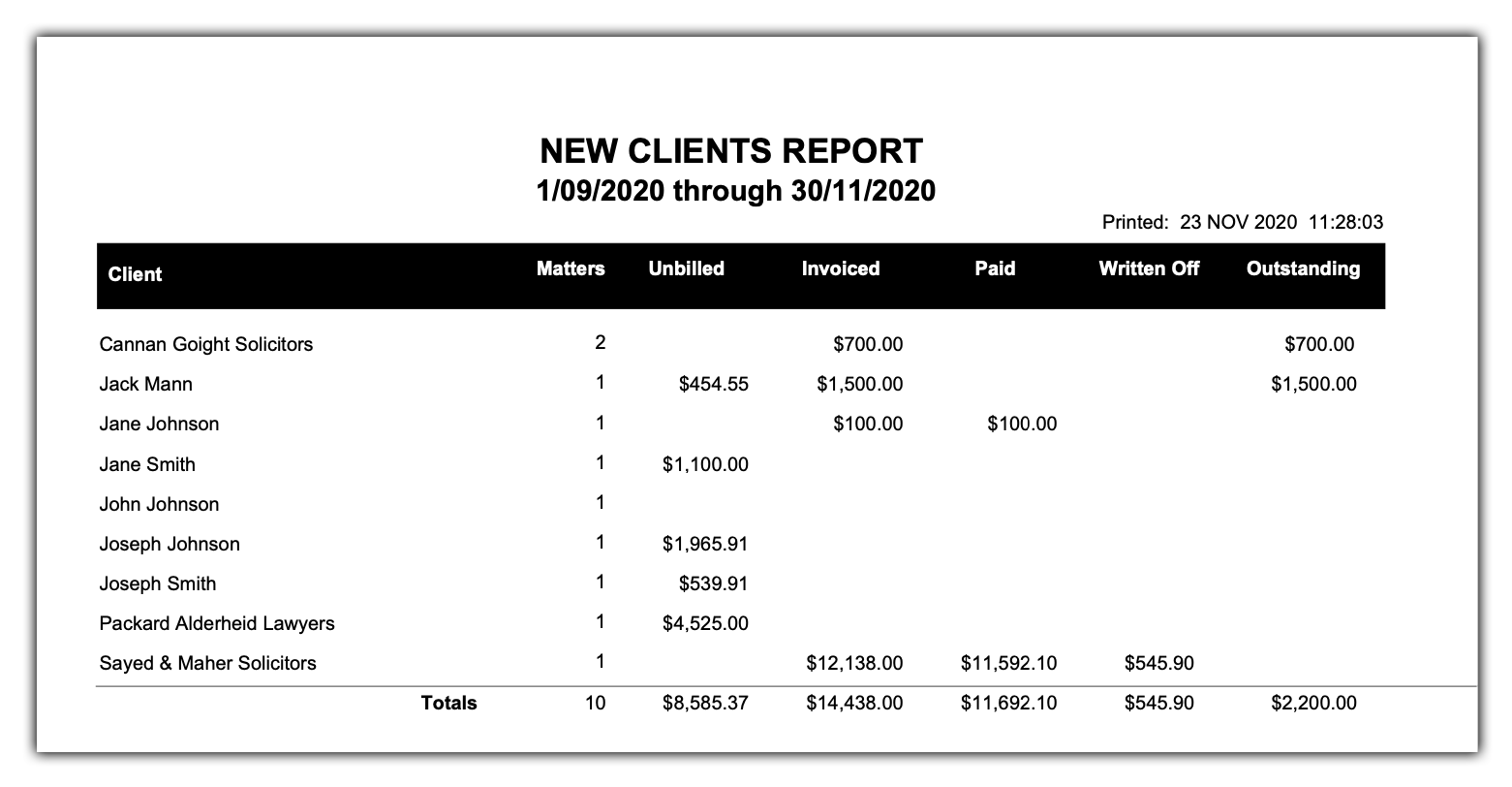New Clients
This report lists all new clients between a specified date range.

Date Range List: Allows you to select the period you want the report to display
Date Range: Allows you to select the date range you want the report to display using the From Date and To Date.
Select Sort Order: You can choose an option from the drop down menu and the report will sort the data based on the option specified.
Referring to the screen shot below, selecting Client Name from the sort order drop down menu will display the following information about each new client on the report for the date range specified:
- The number of matters opened
- Unbilled work
- Invoiced Work
- Paid Invoices
- Written Off
- Outstanding