Moving Time Entries from one Matter to another Matter
If you need to move a time entry to a different matter, navigate to the Work In Progress tab within the Time and Billing window for a particular matter. This is where all your time entries are listed.
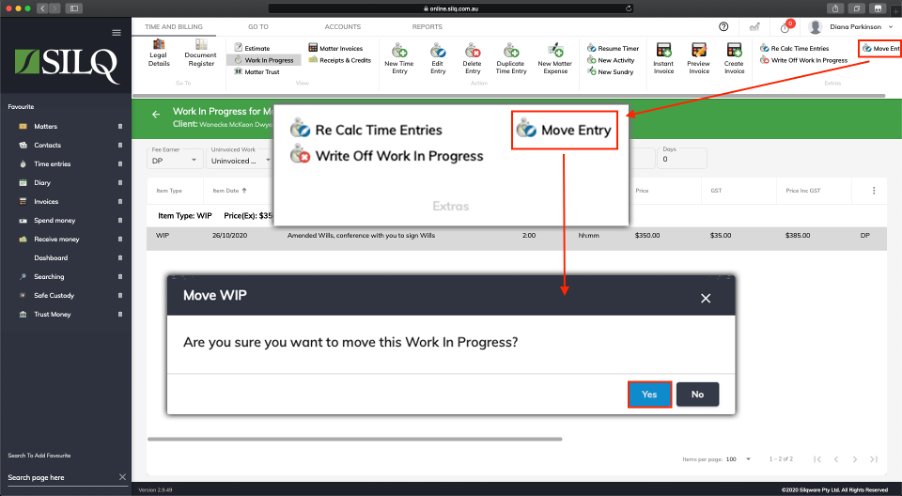
To move a time entry, click on the time entry you would like to move so it is highlighted, then, from Extras in the Top Toolbar select Move Time Entry.
A window will open with a message confirm that you want to move the selected time entry. Click on Yes to confirm you would like to proceed.
The select Matter window will open. Choose the matter you would like to move the time entry to and click on the Select button. The time entry will now be moved to the matter you selected.
