Make a Matter Inactive
A Matter can be made Inactive either through the Active dropdown or by clicking Archive Now
It is very simple to make a matter inactive.
In the matters screen, fine the matter you are wanting to make inactive and highlight it.
Click on edit matter:
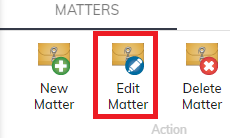
On the right hand side, in the Active dropdown, choose Inactive.

If you would like to record archive information, you can do this by going to the other tab - see below:
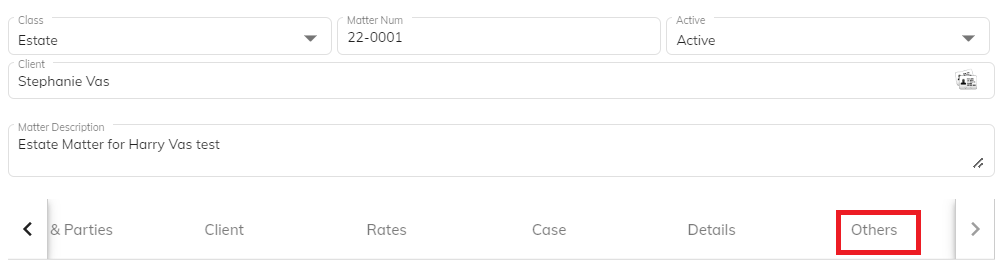
In this tab, down the bottom you will see an archive now button. You can enter in an archive number (this can either be the same as the matter number or if you have a different numbering system for physical files, this would be the best place to record it).
Once you click archive now, SILQ will automatically enter in today's date in the below date field, and will also automatically update the above active field to now be Inactivce.

