Main Menu
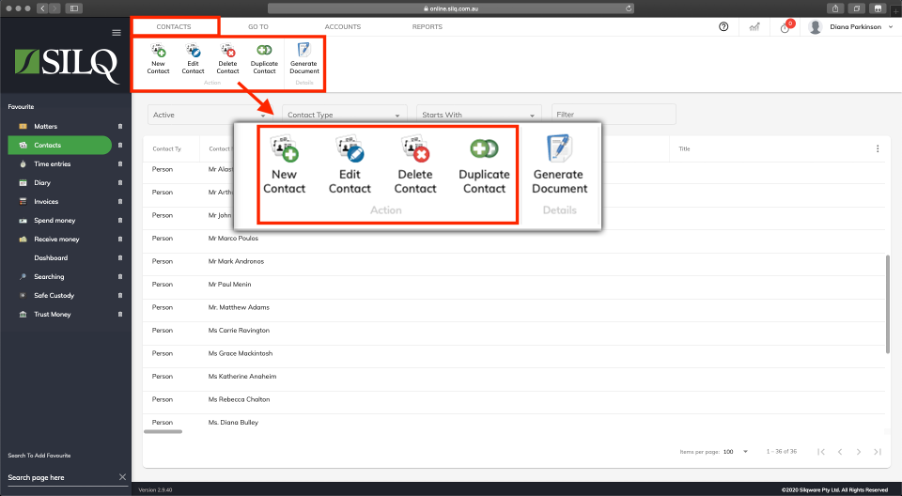
On every screen within SILQ, no matter which section you are in, there will be a tool bar displayed on the first tab on top of the screen. This toolbar is dynamically generated, meaning it changes depending on what window you are in, however it contains the most essential functions for that particular window.
The Contacts Screen is displayed in the above example, along with the top toolbar menu that corresponds to that particular window.
What is common on most of the Top Toolbar menus in most sections of SILQ, is the first section of buttons called the “Action” buttons. In the example above what you can see is “New Contact,” “Edit Contact”, “Delete Contact” and “Duplicate Contact”. So you can think of these 4 buttons as Add, Edit, Delete and Duplicate.
