Invoices Issued
This report gives you a list of all the Invoices that have been issued to clients according to the date range you specify.

Date Range List: Allows you to select the period you want the report to display
Date Range: Allows you to select the date range you want the report to display using the From Date and the To Date.
Select owner: This is where you can select an Owner of a matter from the drop down menu and the report will display all invoices issued just for that owner.
Select Sort Order: You can choose an option from the drop down menu and the report will sort the data based on the option specified. Referring to the screen shot below, if the sort order selected is Matter number, the report will display and be sorted by the matter number of each matter.

Show Detail: Ticking this option and running the report displays the report with more detail. Refer to the example screen shots below to see an example report with and without detail.
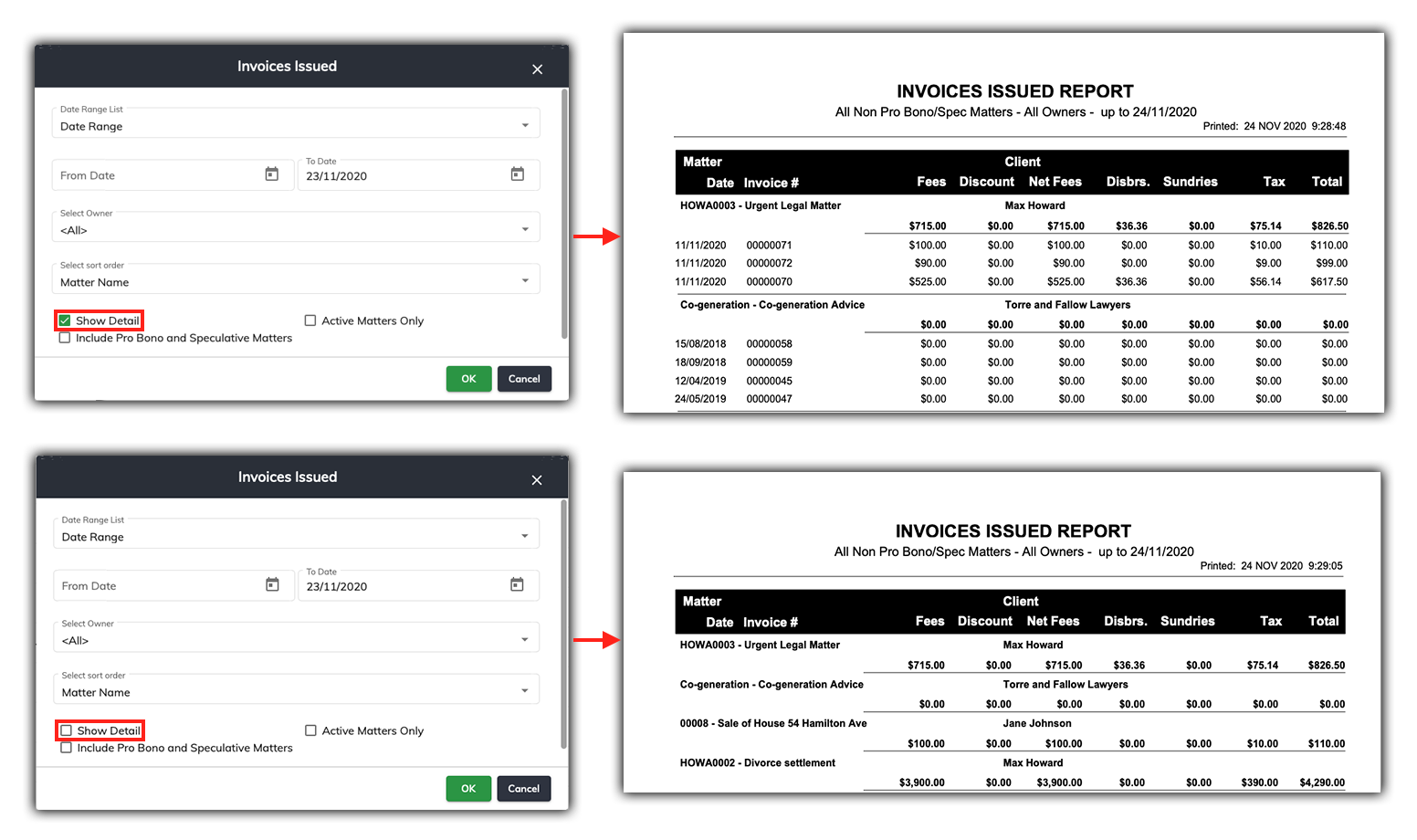
Active Matters Only: Ticking this option will only display invoices issued work from Active matters.
