Invoice Toolbar Buttons
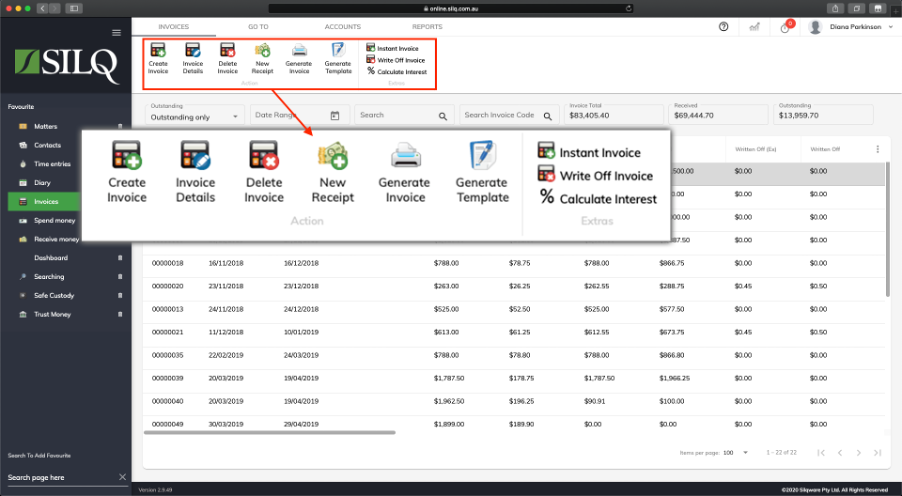
The buttons located on the Top Toolbar give you all the functionality you will need to create, display, edit and generate invoices.
Below is a description of the functionality of each button:
- Create Invoice: Click this button to go to the time and billing window ready to prepare an invoice.
- Invoice Details: Click this button to see the details of the selected invoice.
- Delete Invoice: Click this button to delete the invoice from the system. The items will now revert back to “Work in Progress”.
- New Receipt: Click this button to create a receipt for the selected invoice.
- Generate Invoice: This will generate the default invoice template or invoice pack for the selected invoice.
- Generate Template: This will allow you access the document generation system where you can create documents specific to the selected invoice.
- Instant Invoice: This will allow you to select a matter to generate an instant invoice for.
- Write Off Invoice: Write off the currently selected invoice
- Calculate Interest: Calculate interest and create the associated invoice
