I made a mistake on my trust reconciliation. How do I fix it?
If you have already reconciled your trust account, but have not closed end of month, you can undo the last reconciliation.
If after having reconciled your Trust Account, you have realised there is an error in the reconciliation you are able to undo the last reconciliation so long as you have not closed the end of month.
If you have closed the end of month, you will need to get written permission from the Law Society and send this to us in order for us to undo this for you.
If you have not closed the end of month, then you can simply follow these steps:
1. go to Trust Money
2. click on the Account Reconciliation button up the top where the icons are
3. Choose relevant trust account
4. Click on past reconciliations - check that the last reconciliation is the one you want to undo (you can sort the columns in date order)
5. Click on Undo Last Reconciliation button. Please note, the above step is important because this button only undoes the last reconciliation. If you for example thought you had reconciled a particular month, however you actually haven't it will undo the reconciliation before that.
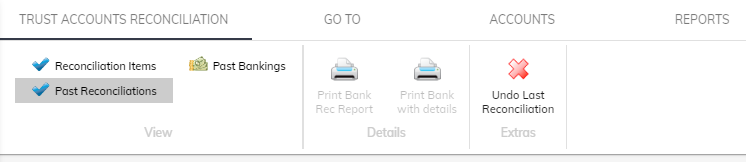
Please note - each time you click the button it will undo another bank reconciliation and so you should only click it once if you want to undo just the last one.
Also, if the mistake you find is in a bank reconciliation earlier than the most recently reconciled timeframe, then you will need to undo all bank reconciliations back to that point. You will then conversely need to re-reconcile those periods again.
