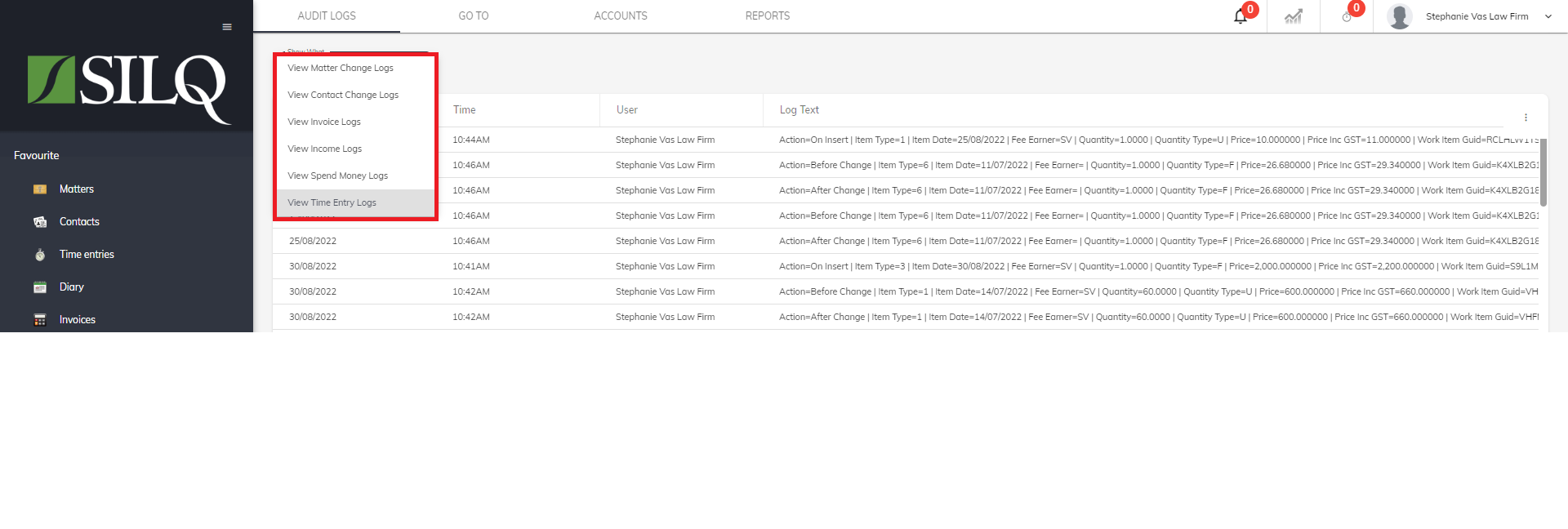Can you see a log of what changes have been made in the system?
SILQ's Audit Logs allow you to see a history of changes (creation, edits & deletions) in Matters, Contacts, Invoices, Income, Spend Money & Time Entry windows.
SILQ's Audit Logs allow you to see a history of changes (creation, edits & deletions) throughout the software.
To access the Audit Logs, please go to the drop-down menu, and click on Audit Logs

Once you have gone to Audit Logs, you can choose between:
- Matter Change Logs
- Contact Change Logs
- Invoice Logs
- Income Logs
- Spend Money Logs
- Time Entry Logs