How to run a Trust Report or Controlled Money report
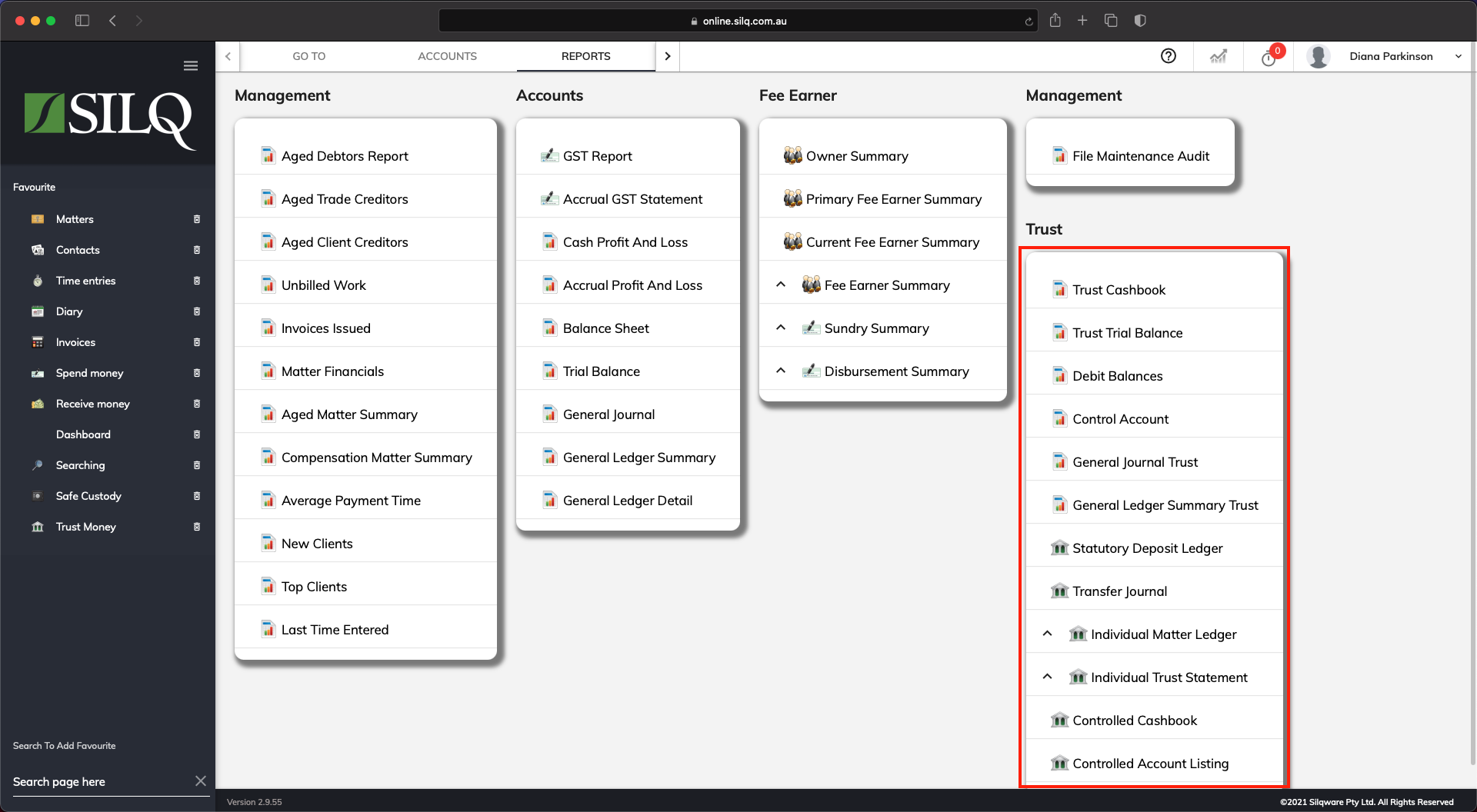
Click on the Reports Menu at the top of the screen and locate the Trust section. This section contains the Trust Money and Controlled Money reports you can run. Refer to the screen shot above.
The following reports are available for you to reconcile your trust and controlled money accounts.
-
Cashbook
-
Trial Balance
-
Debit Balances
-
Control Account
-
Controlled Cashbook
-
Ledgers
-
Controlled Account Listing
-
Statements
Ledgers and Statements are dropdown menus with more reports
Ledgers
-
Statutory Deposit Ledger
-
Trust Transfer Journal
-
Multiple Mettler Ledgers
-
Individual Matter Ledger
-
Multiple Unknown Deposit Ledgers
-
Individual Unknown Deposit Ledger
-
Multiple controlled Money Ledgers
-
Individual Controlled Money Ledger
Statements
- Multiple Trust Statements
- Individual Trust Statement
- Multiple Controlled Money Statements
- Individual Controlled Money Statements

Once you have selected a report to run, the Report Filter above will appear. You have a range of sorting options from the Show what date range drop down menu.
These include:
-
Date Range: Select the date range you wish to view the report for.
-
Last Quarter
-
Current Quarter
-
Last Financial Year
-
This Financial Year
Once you have selected a date range, click on the OK button and the report will be generated and will open up to view or print.
