How to create an invoice from the matters window
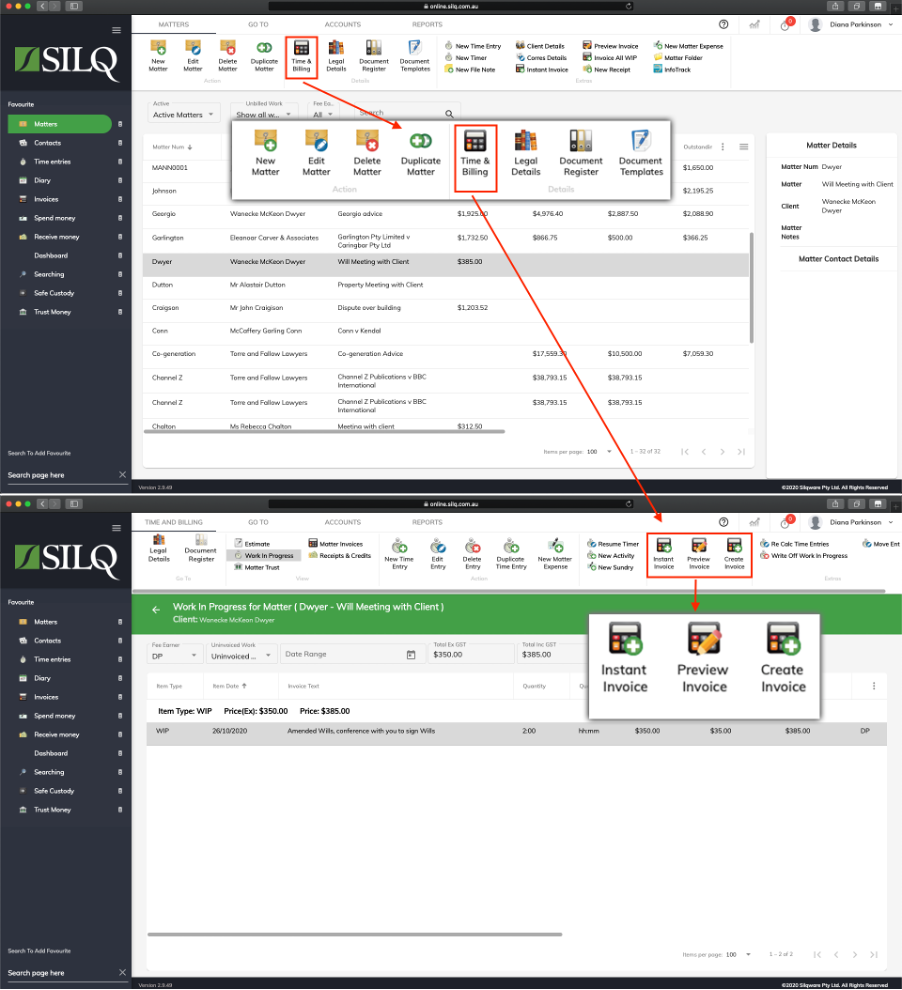
In order to create an invoice from the Matters window, first ensure you are on the matters window by clicking the Matters button in the left Favourites Bar.
Next click on the Matter you would like to generate an invoice for. Click on the Time & Billing button in the Top Toolbar.
You will now be brought to the Work in Progress Tab within the Time & Billing window for the matter you selected.
Click on the Create Invoice button in the Top Toolbar and it will open the prepare invoice window and list all the work in progress entries that you can invoice the client for.
Whether you are on the main Invoices window or the Matters window, you will always be taken to the Work in Progress Tab within the Time & Billing Window to create an invoice, so you will always end up in the same location through which ever window you choose to create an invoice from.
