How to add a trust receipt from the Trust Money Window
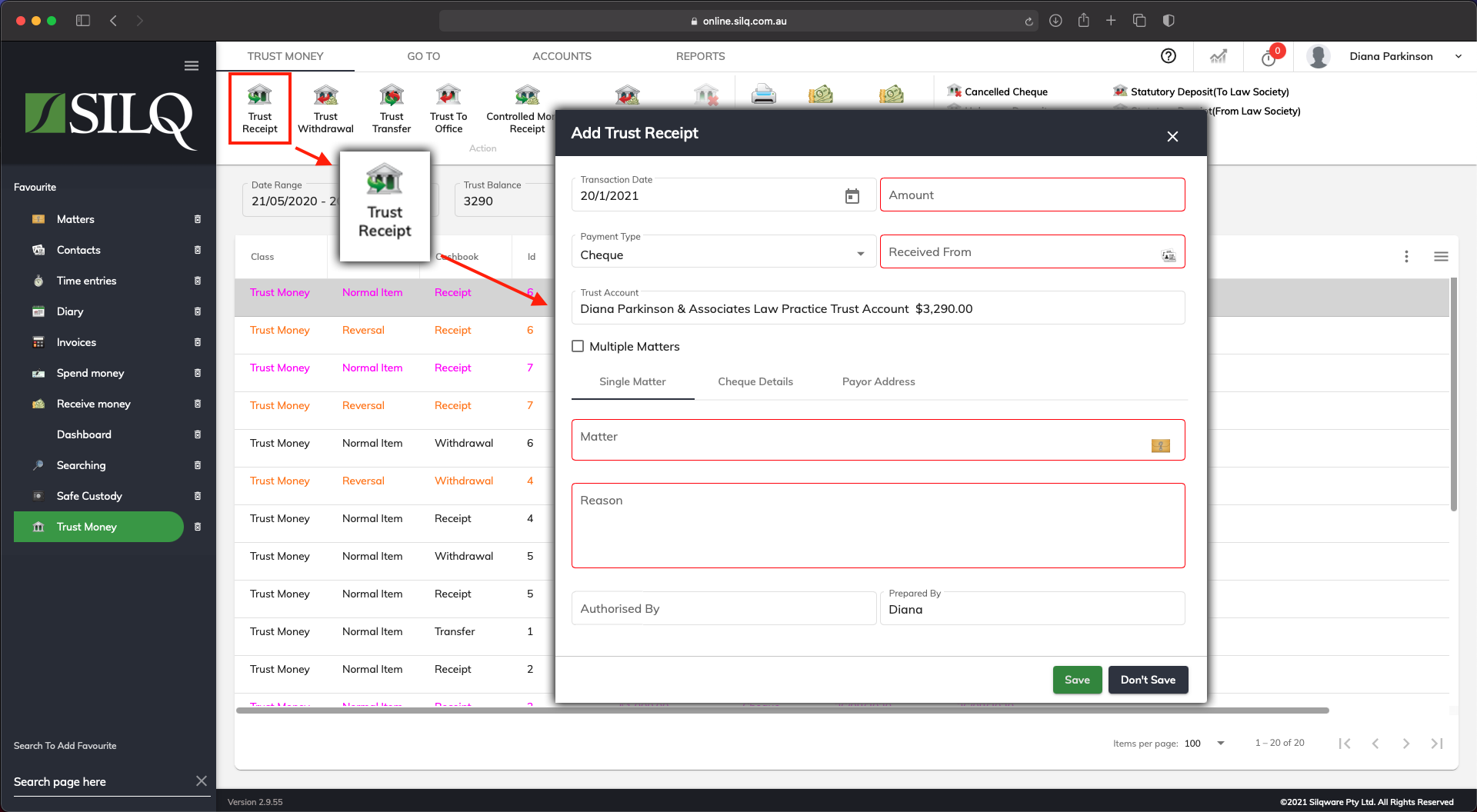
To enter a trust receipt into SILQ, while on the Trust Money window, click on the Trust Receipt button in the Top Toolbar.
The Add Trust Receipt window will open up, which is where you will enter all the details of the trust receipt. All mandatory fields will appear in red, indicating they must be completed before being able to save.
You can enter a Trust receipt for a single matter, and for multiple matters.
