How does the Sundry Summary report work?
The Sundry Summary report gives you a breakdown of all sundry items recorded over a specified date range. It helps you monitor the frequency and value of sundries used across the firm, supporting accurate billing and improved financial oversight.
This report displays the total amount of Sundry items entered for the specified date range as well as how much has been invoiced, received and how much of the displayed sundry items are unbilled.
Why Use This Report?
-
Track sundry usage: See which sundry items are used most frequently and by whom.
-
Ensure consistent billing: Monitor for overuse, underuse, or inconsistent use of sundries across the team.
-
Support financial analysis: Understand the impact of sundry items on overall revenue and profitability.
-
Audit cost recovery: Use this report to ensure all billable sundry expenses are being recorded and invoiced correctly.
Prior to generating the report you are able to customise the way the information is presented to you via the following options: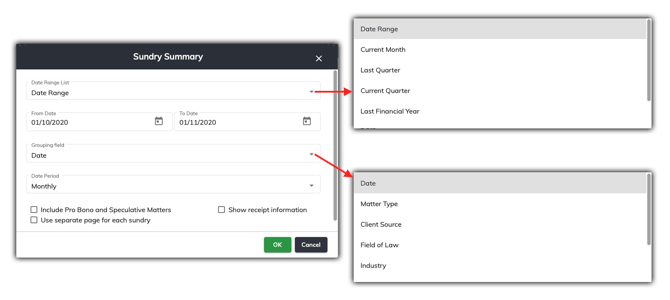
- Date Range - You can choose from any of the following:
- Choose a specific date range by selecting a from and to date.
- Choose only the 'To Date' and it will give you everything (all time) up until that date.
- From the dropdown you can choose pre-defined date ranges such as Current Financial Year or Last Month.
-
Grouping Field - You are able to group by:
-
Date - this will group by the date the sundries are recorded and will not take into consideration what matter, client etc it is for when grouping.
-
Matter Type - This will show matters grouped by the matter types you have chosen (not to be confused with the matter classes)
-
Client Source - This will show matters grouped by the client source you have chosen
-
Field of Law - This will show matters grouped by the field of law you have chosen.
-
Industry - This will show matters grouped by the industry categories you have chosen.
-
- Date Period - You can choose to see the sundries in different date periods using the drop down.
- Include Pro Bono/Spec Matters - This will include sundries for matters that are marked as Pro Bono and/or Speculative if ticked.
- Use Separate Page for Each Sundry - ticking this box will further group sundries, by the actual sundry itself putting each on a separate page.
- Show Receipt Information - Ticking this box will show you whether the sundry has been paid or is still outstanding.
- Include Graphs - If ticked, SILQ will generate a graph at the end of the report to show you
- Exclude Weekends -
Once the report is generated, it will look like the below image:
More info to come.
