How does the File Maintenance Audit report work?
The File Maintenance Audit report acts as a log of activity within the datafile.
You are able to view a log of all activities that happen within a particular date range.
The log is limited to:
1. Matters
2. Contacts
The logs have three elements to them. It will show you anything:
1. Inserted
2. Deleted
3. Changed
what happened before the change and then after the change.
For example, in the extract below, you will note both items says Action = On Insert. This means the matter was created.

In the below example you can see the change that has been - SILQ shows you what the items was before and what it is after:
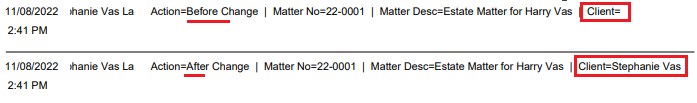
The below is what a deletion looks like:

