How do you add Workflows to a matter?
Workflows can be added to a matter automatically, or you can add them in manually.
SILQ will automatically add your default workflows to a matter, only if there is only 1 workflow pack for the matter class for which you have created the matter for.
However, if there are multiple task packs for the matter class you will need to add those into the matter.
Do this by:
- From the matters window, highlight the matter and double click on it (or click on the matter details button from the ribbon)
- On the left hand side menu, click on Tasks
- From the ribbon, click on the 'Add Tasks to Matter' Button
- This will open up a window that allows you to choose the class (which will have the class for that matter pre-selected) and show you all available task packs for that class
- Choose the pack you want and click on Add Tasks to Matter
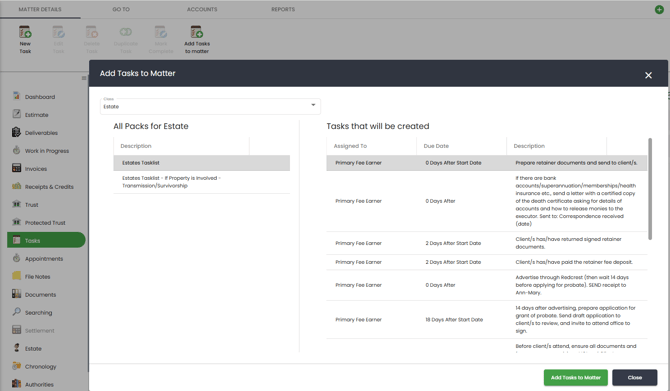
Reminder: Workflows are only available within our Expert subscription plan. To learn more about our plans, please click here.
