How do I move documents into a Sub Folder from the Document Register?
You can rename and move documents to sub folders at the same time.
If a document has been saved to the main folder of the document register, but you would now like to move them into a sub folder, you can do this by following the below steps:
1.Highlight the document you would like to move
2. In the ribbon, click the Rename/Move Document button
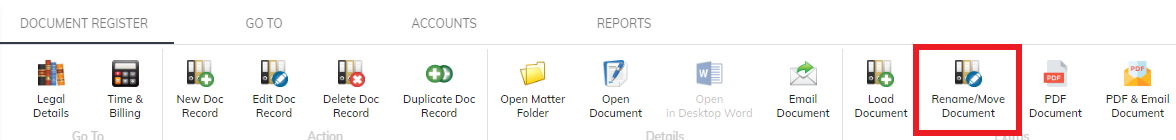
3. Rename the file if need be
4. Select a folder you want the document to go into
5. Click Save
6. Remember to double check the folder you moved the document into to ensure the document is already there. You can also check your document storage (OneDrive, SharePoint or DropBox) to ensure it is moved there as well.

