How do I find out the Billed WIP by Fee Earner, by Month/week/year etc?
Within the Time Entries window you are able to filter per Fee Earner & invoice date to find the Billed WIP for that FE for that time period.
It is very simple to work out how much billed WIP each Fee Earner has done in a particular time period.
For the purpose of this example, the time period we will use is a calendar month.
1. Go to the Time Entries Window
2. In field configuration, make sure you add Invoice date as an available field
3. In the filters bar, change the date range to 'All time'
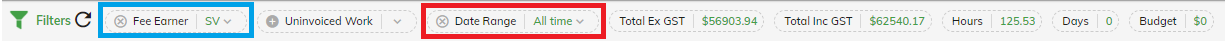
4. In the filters bar (as above), chose the Fee Earner you wish to get this number for
5. Click on the green filter icon - a dropdown will open up and you will need to find the Invoice Date option
6. Click on Invoice Date and put in the relevant date range e.g. January 1st to January 31st
Once you have followed the above steps, the numbers in the filter bar will change based on the above filters and you can use these as your totals:
Please note - in the above, we are only taking into consideration what has been billed (i.e. invoiced to the client) - there is no consideration for how much of that billed work has been paid. To find that out, please look at the Fee Earner Summary Report
A number of people expect the total of the above to match the Fee Income exactly on the P&L, however this will not always be accurate. Things that can affect this (and there are a long list of these) are things like - specifically how you have set up your Chart of Account in SILQ. E.g. do you have disbursement income going into fee income account? Do you have pass through accounts. Reversals will also affect it.
If you have taken these things into consideration and still have issues with it, a good way to troubleshoot can be found here.
