Generating Precedents in SILQ
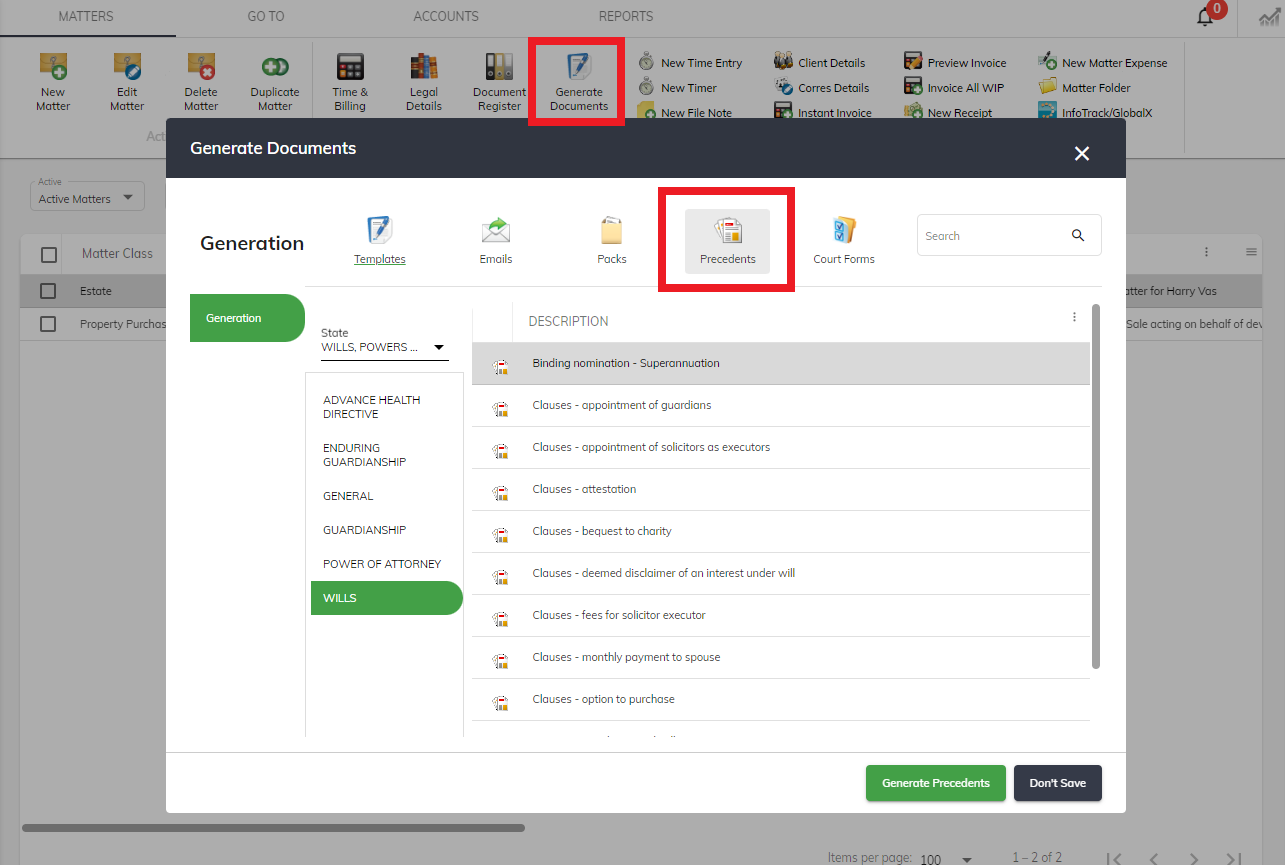
Precedents are arranged in to different categories which can be seen in the screen shot above.
Generating a Precedent is exactly the same as generating a court form.
Upon completing the party information in your matter via the Client & Correspondent tab you are ready to process a precedent.
- From the Matters window, highlight the matter you wish to generate a precedent for then select the Generate Documents button on the top toolbar.
- From the resulting menu click on Precedents at the top, then highlight your Precedent.
- To generate the form, highlight it, and then click on the Generate Precedent button at the top of the window.
