File Notes
File Notes are simply text based notes for a particular matter found in the Legal Details Screen.
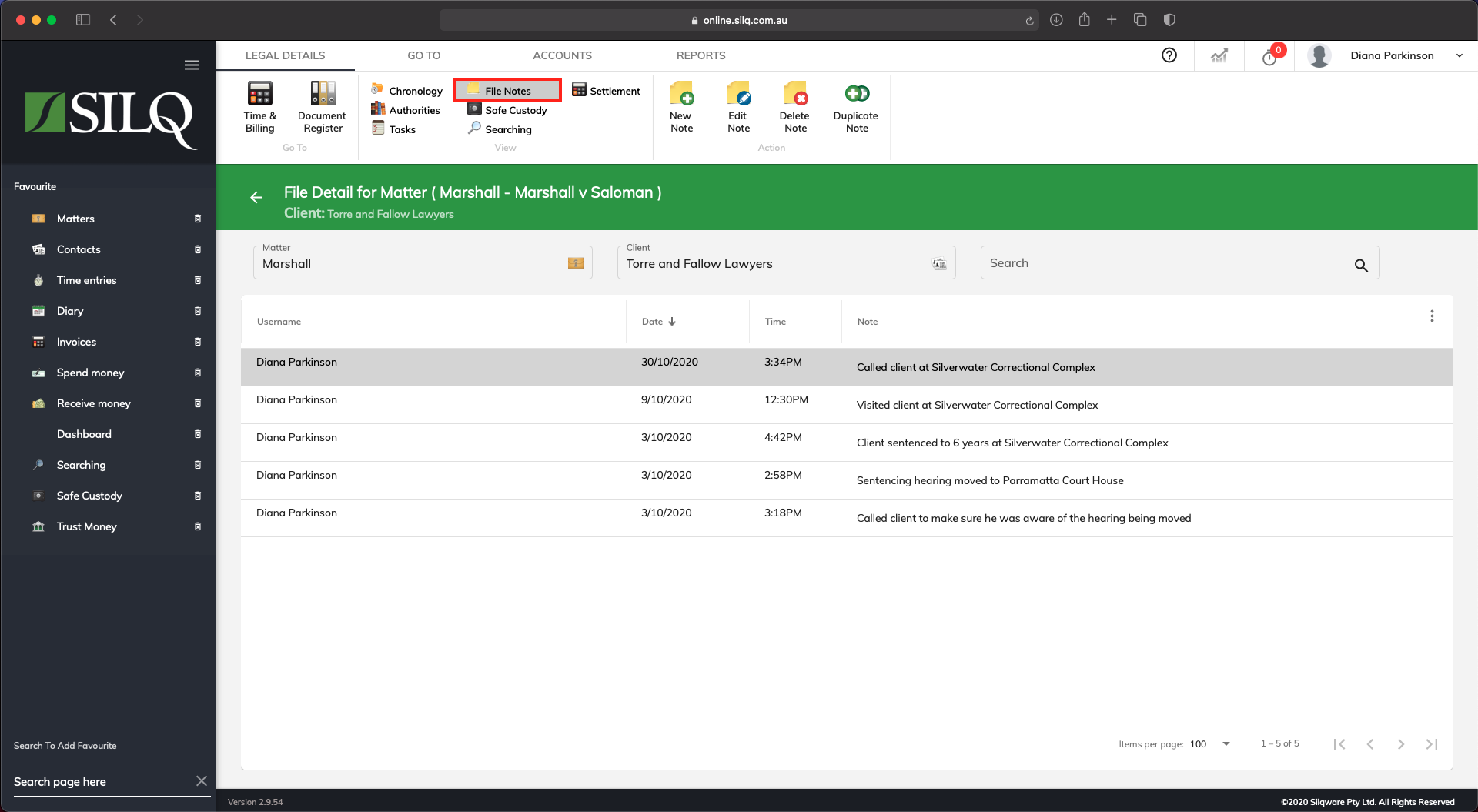
File Notes as simply text based notes related to a matter. They can include short comments such as "called client today but they didn't answer" or something more long winded such as notes from a meeting detailing everything you spoke about.
From the matters screen, once you have highlighted a particular matter, you are able to click on the file note button which will (once the note is typed) save that file note to the selected matter.
To find your files notes for a particular matter, click on the Legal Details icon and you will see the file note section (see screenshot above).
The File Notes Window allows you to manage any file notes for that matter.
File Notes Top Toolbar buttons:
- New Note: This allows you to create a new note for a specific matter
- Edit Note: This allows you to make changes to the highlighted note
- Delete Note: This allows you to delete the highlighted note
- Duplicate Note: This allows you to duplicate the highlighted note
File notes can be printed. In order to do so:
1. Click on edit note
2. Right click on the grey area at the top and click on print. This will open up your computers printer dialogue box and you press print
