Entering your Business Name and Company details

To enter or amend your business name and company details click on your name in the top right corner to view the drop down menu, then click System Settings.
Company Name, Company Address, Phone and Email
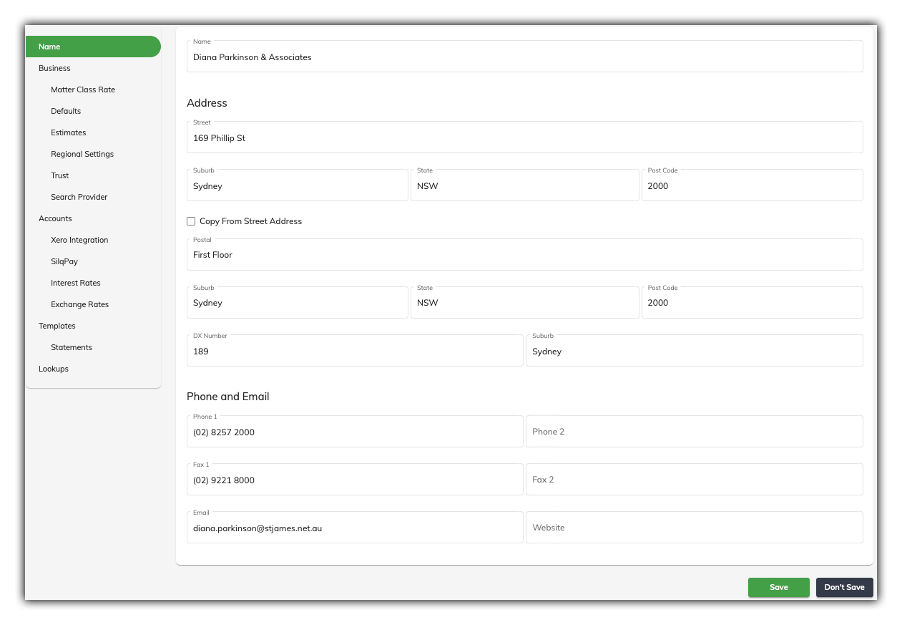
Fill in your company name.
Enter all your current address details. If your postal address is the same as your street address details, you can save time by clicking on the copy from street address button.
Enter your current Phone, fax, email and website details (if applicable). These will be used on the default letterhead.
Click Save.
