Deleting a Spend
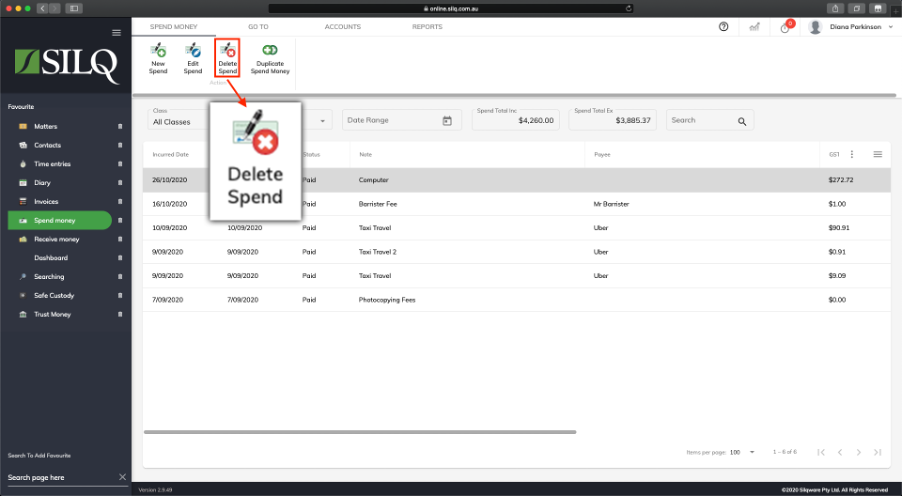
If you have entered an expense and you want to delete it, simply click on the Spend Money Item in the main Spend Money window and then click on the Delete Spend button in the
Top Toolbar. SILQ will prompt you to make sure you are selecting the correct record to delete.
