Creating a credit in SILQ
There are multiple ways to create a credit note in SILQ.
Create a Credit Note from the Time & Billing Window
1. Click on Time & Billing
2. Click on the Receipts & Credits Tab
3. Click on New Matter Receipt
4. Enter all required fields
5. If no outstanding invoices are present, it will save the receipt as a credit which can then be applied to an invoice that is created later.

6. After clicking confirm above, you will be asked if you prefer to save this credit to a matter or a client (useful if the client has multiple matters). Please choose your preference.
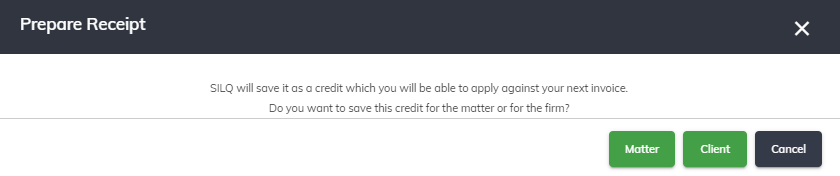
Entering a Credit via Receive Money Window
1. From any screen in SILQ select Receive Money from the favourites list or the Go To Tab.
2. Repeat point 3-6 above.
