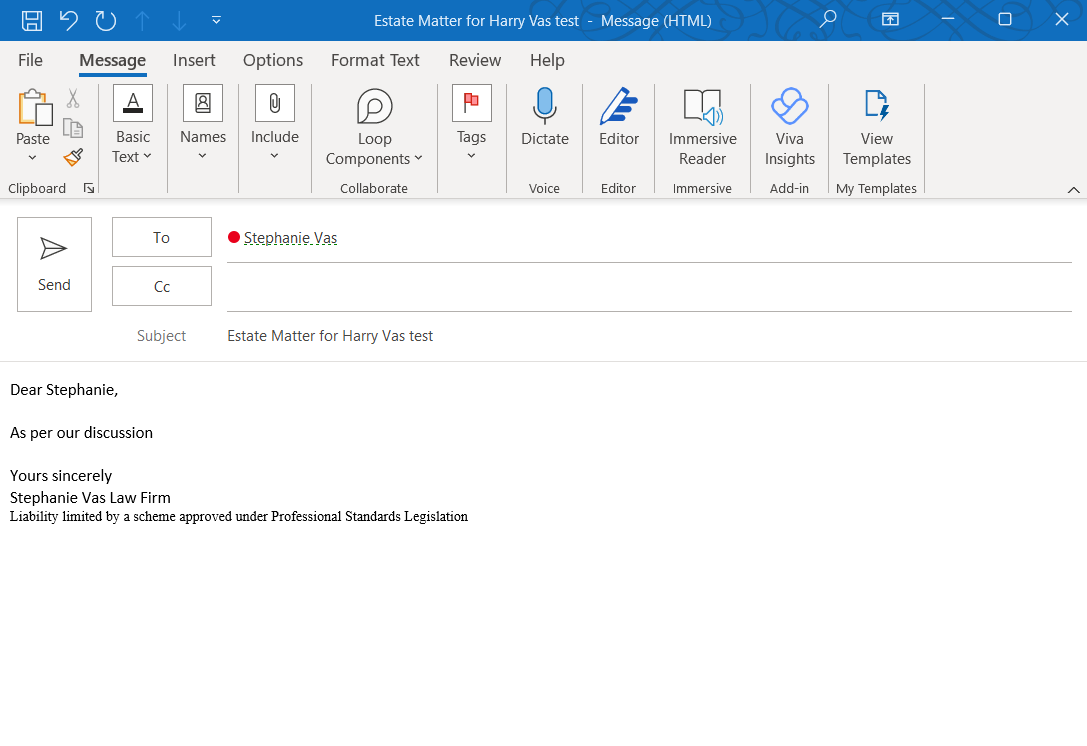Create a new email in the Outlook Add-In
You are able to use email templates saved in SILQ directly in your Outlook Inbox.
To make things as quick and efficient as we can for you, we have added a button called New Email which directs you to choose a template.
Click on the template you would like to use, choose the matter contact if prompted and you will see The New Email (Message) window open as per the below screenshot.
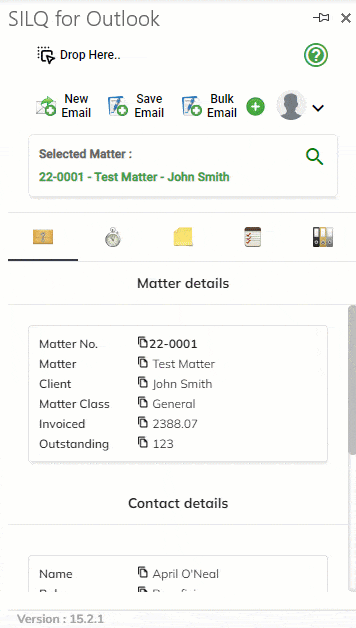
The only thing to be mindful is that your email templates in SILQ should not have a signature inserted (in SILQ) and when the email is generated via the Outlook add-in, if you have set up a signature in your Online Microsoft 365 account then it should automatically show up in the Online Version. If not, you can add your signature manually.
if you are using the Desktop version of Outlook then you need to add in your signature manually.
Note - The email will open the same in the online version of Outlook, however if you are using this you will need to make sure that popups from outlook are allowed, otherwise the new email window won’t open as a pop-up.