Completing Withdrawal Adjustments
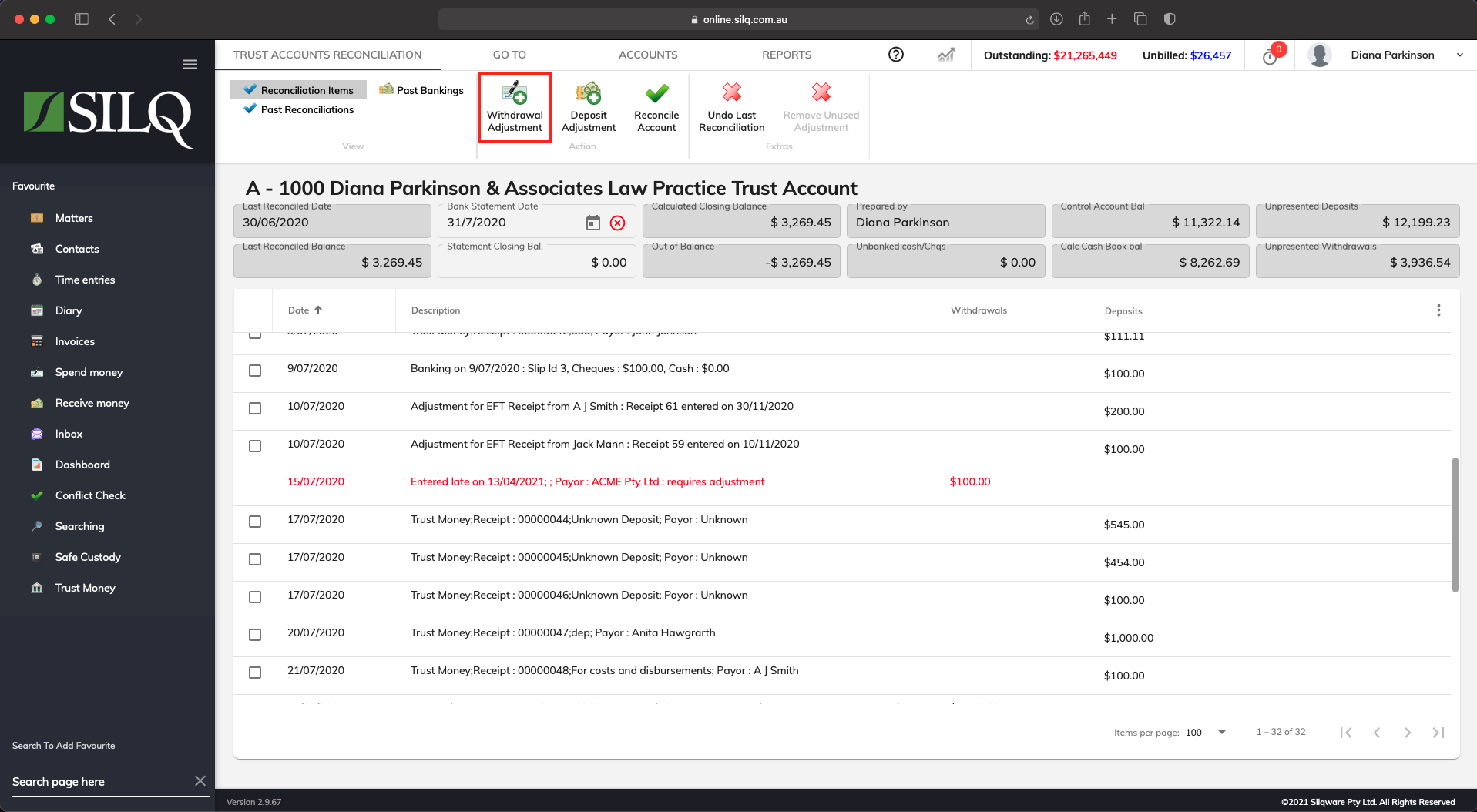
Withdrawal adjustments should be completed if you don’t enter a trust withdrawal into SILQ in the month it occurred. The process is the same as a Deposit Adjustment, except you need to click on the Withdrawal Adjustment button in the Top Toolbar.
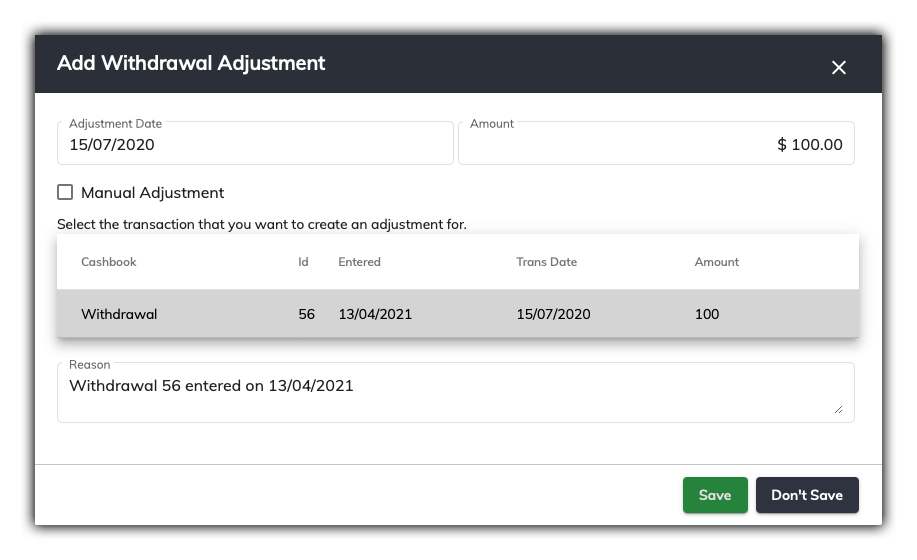
After clicking the Withdrawal Adjustment button, the Add Withdrawal Adjustment window will open up and list all the transactions that you want to make an adjustment for.
When you click on the adjustment that is listed, the Adjustment Date and Amount field will automatically be filled in for you.
You just need to enter a description into the Description Field with as much information as possible about the reason why the withdrawal adjustment is needed.
Then click on Save.
