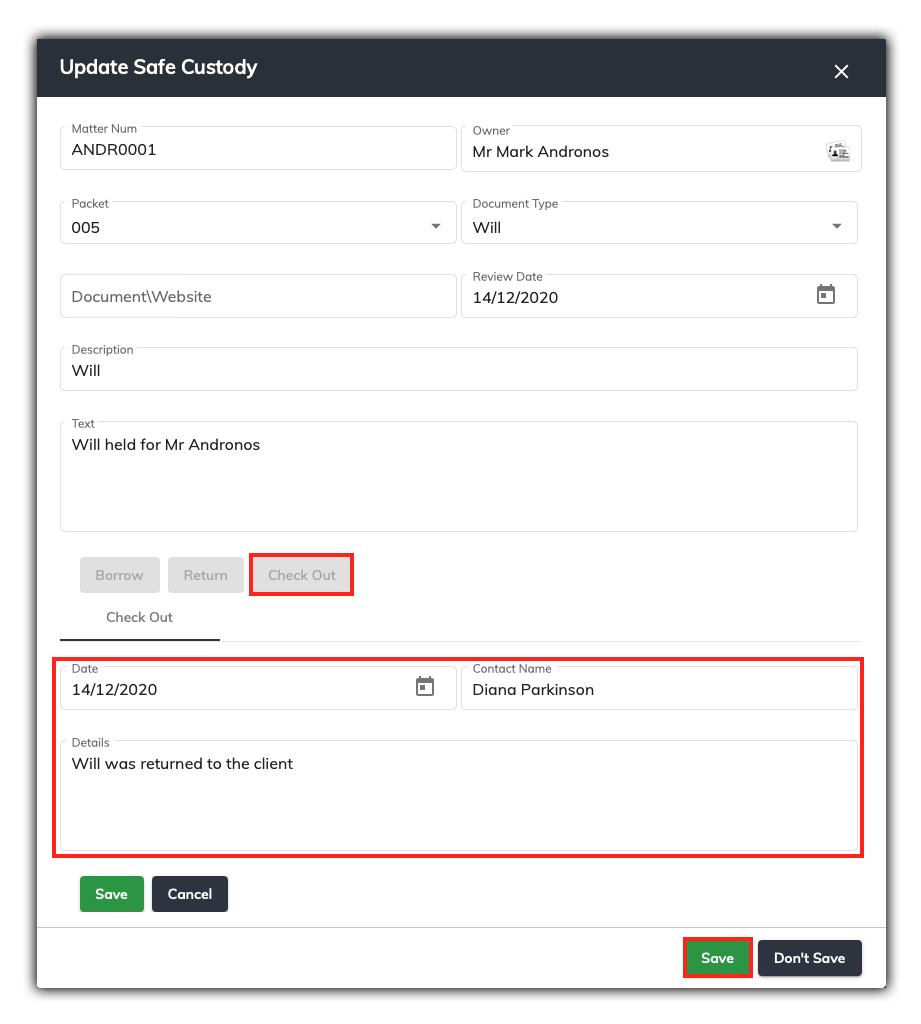Checking Out a Safe Custody item
When the Safe Custody item is returned to the client (it leaves your premises), you can mark the safe custody item as Checked Out.
To do this, click on the Safe Custody item and then in the Top Toolbar click on Edit Safe Custody. Click on the Check Out button which is next to the Return button and you will then have the opportunity to enter the date the item was returned to the client, your name, and any details regarding the Check Out of the item.
Then click on the small Save button to record that you have returned the item.
The History tab within the Update Safe Custody window will register that you have checked out the item.
You now click on the Save button, to save this record.